The AgES Asset Management System's straightforward web interface makes it easy to track and manage assets, minimizes human labor and increases visibility throughout your company.


Managing company assets through spreadsheets or manual records often leads to confusion, missing data and high maintenance costs. "AgES Asset Management System gives your organization complete control over every asset — from registration to disposal — through one secure and easy-to-use platform"
Map and track all assets in real time. Stay updated on asset location, status and usage to make informed management decisions.
An intuitive dashboard provides instant insights and management reports. Monitor assets, usage patterns and performance at a glance.
Control who can view or edit information with role-based access. Ensure that users see only the data relevant to their responsibilities.
Receive automatic alerts and notifications via email or dashboard. Stay informed about maintenance, movements or compliance requirements.
Use Zebra devices to scan barcodes or track assets via RFID. Simplify inventory management and improve accuracy in asset handling.
Keep detailed records of each asset, including type, location, owner, status and other key information. Maintain full transparency and accountability.
Easily create reports tailored to your needs. Export data to analyze asset performance, maintenance or utilization trends.
Schedule and monitor routine maintenance tasks. Ensure assets remain in good condition and reduce downtime due to delays.
Prevent theft and unauthorized access with RFID tracking. Monitor asset movement and ensure proper handling at all times.
Manage building or facility entry with a structured gate pass system. Track who enters and exits to maintain security.
Seamlessly integrate AgES with your existing web portals. Combine systems to streamline workflows and reduce manual data entry.
Access AgES Asset Management from any location using a web browser. No installation is required, making it convenient for teams working remotely or across multiple sites.
Get a clear view of all your assets in one place. The Asset Dashboard helps you monitor every movement, usage and valuation with simple, easy-to-read charts and summaries. Stay on top of what matters most — from asset performance to cost insights — all updated in real time.
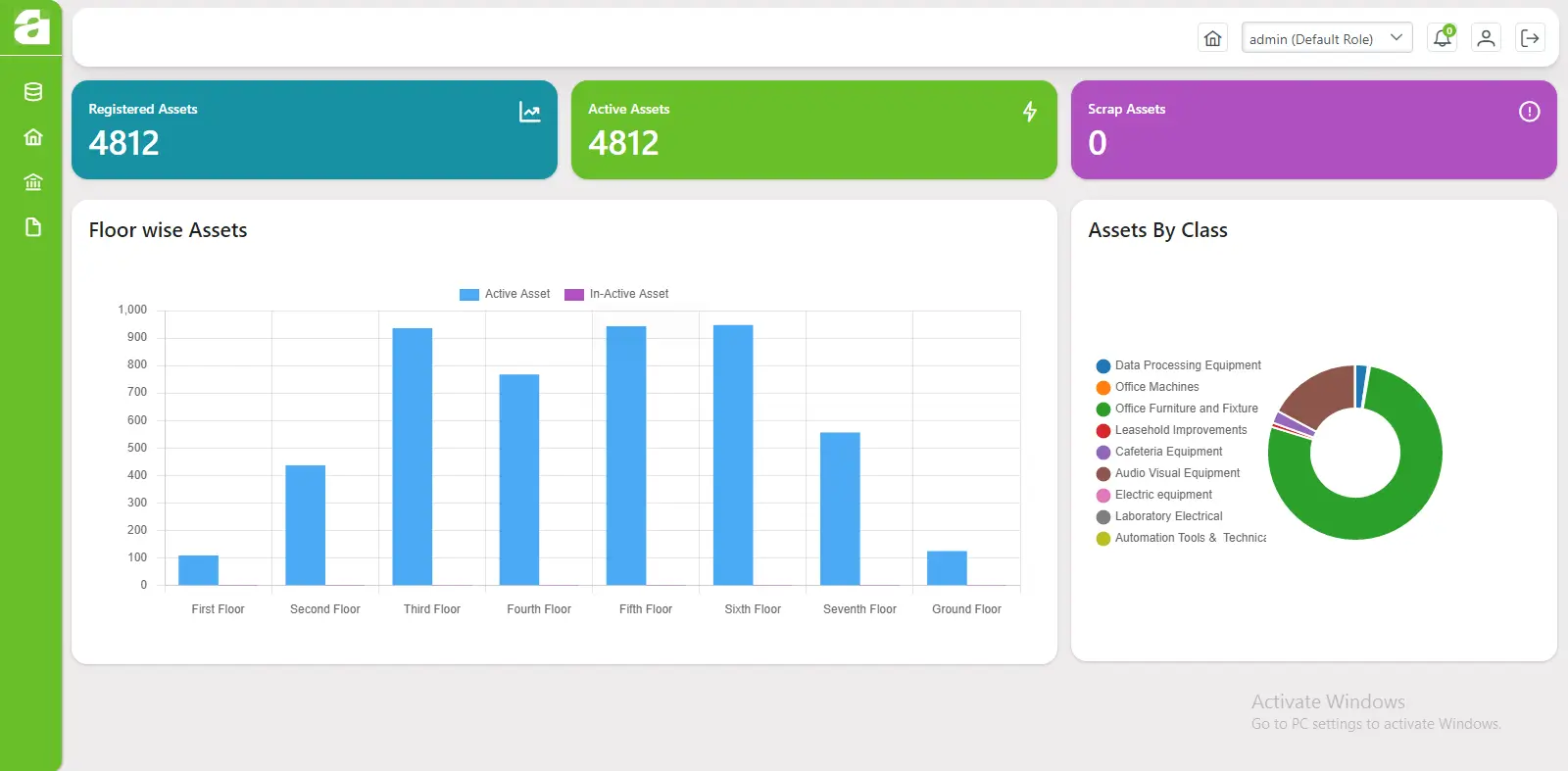

Spend less time conducting audits and locating assets.
Eliminate the necessity for tracking on paper and prevent human mistake.
Automatically adhere to warranty and asset maintenance schedules.
Asset theft can be avoided with real-time surveillance.
Access detailed reports that give clear insights into asset performance.
Scale the system with minimal implementation expenditures as your company expands.
Using thorough logs, maintain compliance and enhance internal procedures.
AgES helps businesses of all types keep track of their assets, streamline operations and reduce
losses.
From machinery to office equipment,
every asset is accounted for, so your team can focus on
what matters most.
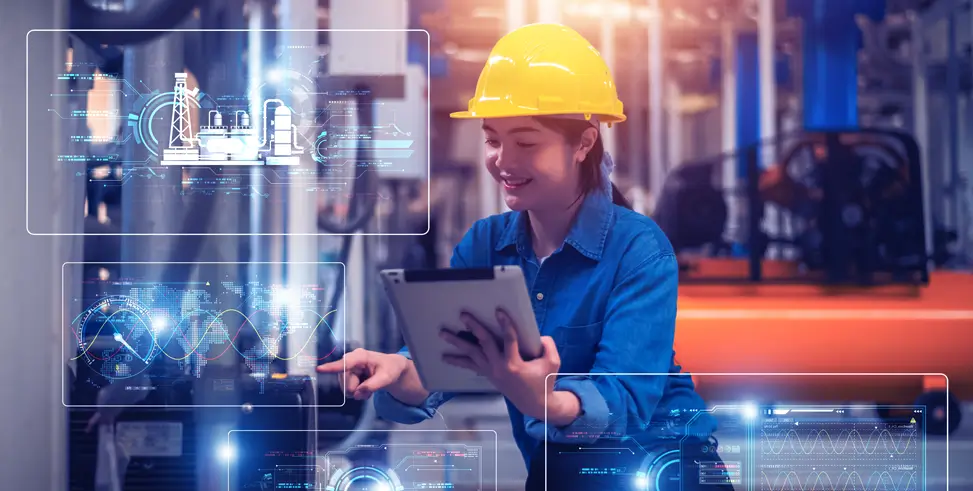
Stop downtime before it happens. AgES tracks machines, tools and spare parts so production stays on schedule.
Monitor machinery and tools to prevent unexpected breakdowns
Track spare parts for timely replacements.
Ensure consistent production output without delays.
Minimal infrastructure and easy web setup.Use barcodes or RFID to quickly assign locations and register assets.
Assign each asset to a responsible employee.Plan and carry out routine physical verification.
Set up automated maintenance plans and get reminders.
Automatically sync data across your
systems to guarantee consistency.
Keep an eye out for disparities and effectively address them.
To find out how the AgES Asset Management System can streamline your asset tracking and
boost productivity,
contact us right now.